Like all technology, e-commerce has been developing quite rapidly lately. Companies large and small have realized that more and more customers are buying online, competition is growing, and a user-friendly website is just as important as the products it sells.
A structured site that presents products beautifully is a top priority, but the work doesn’t end there. User demands and technological capabilities are growing, and in addition to convenience, the site must now be smart enough to anticipate what the user is looking for.
Top brands, use a search that goes beyond basic keywords – it needs to understand full sentences and how people naturally search for what they want.
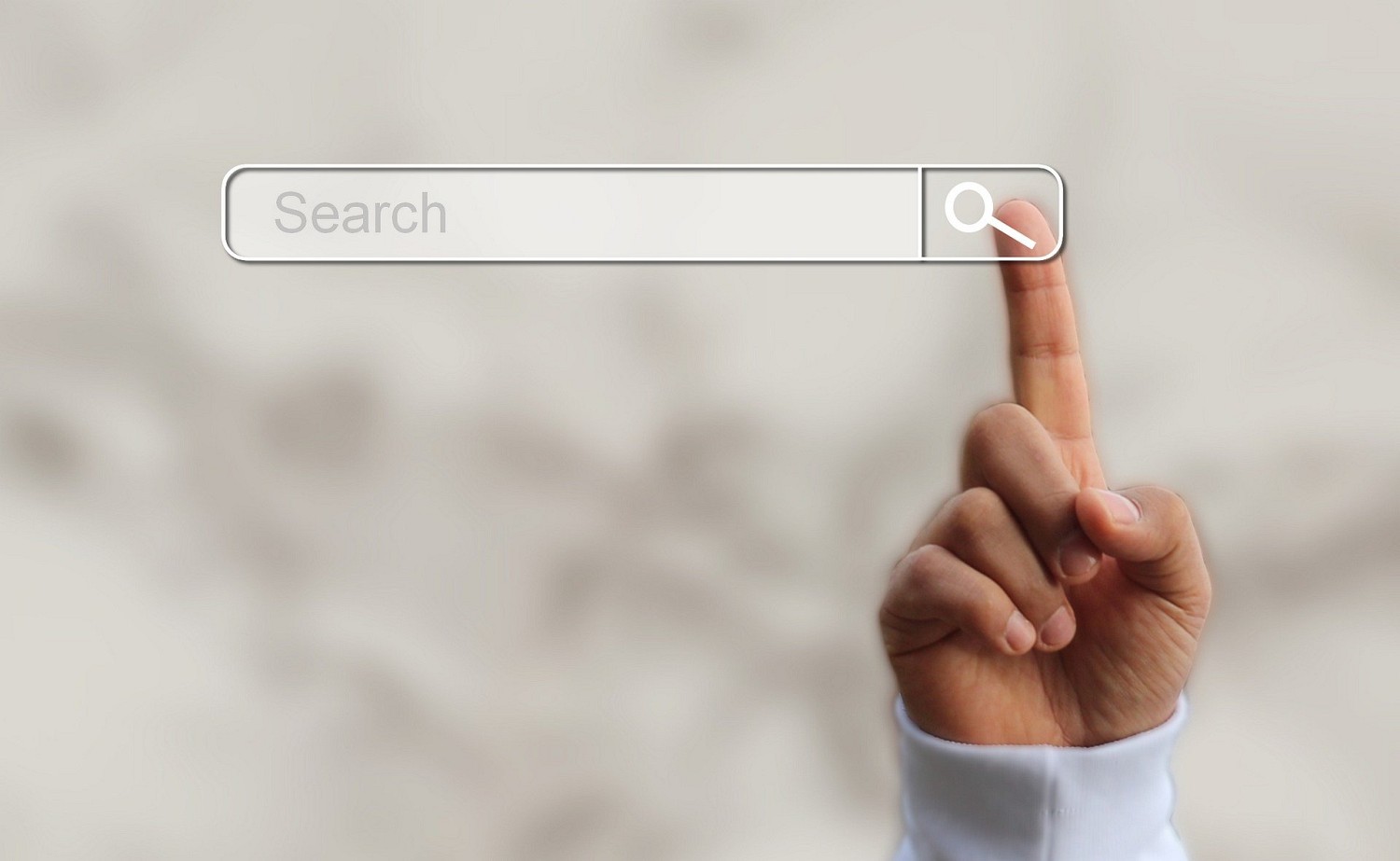
Search isn’t always given enough attention when analyzing a site’s performance, yet it not only enhances user interaction, but also provides important data on consumer behavior. Search engine analysis can help you better understand what customers are looking for and show you what can be improved. If you’re not taking full advantage of modern search, you’re likely missing out on potential revenue.
Every well-built Web site should have a search function that is easy to find, but there are many important differences in how they work and what they can do.
Basic guidelines for Searching the site:
- The search field should be top and center. Users will not interact with the search if they can’t find it. The best placement is usually in the top right corner or in the center of the header. It should appear in the same place on all pages and be user-friendly on the mobile version.
- Increase engagement with a clear call to action. A well-chosen text prompt will encourage users to use the search bar. You can show a specific placeholder text, such as “Enter product or brand,” or use an open-ended question. Either way, you want the system to account for spelling errors, abbreviations, and alternate terms. It will be helpful if you save the search query in the search bar so that it can be easily changed if necessary.
- Maintain optimal loading speeds for better customer service. Visitors may not use a search because it’s not fast or efficient enough. A Google study showed – if search results slow down by even a fraction of a second, people search less. Show cues to improve input and offer autocompletion that displays your range.
- Relevant results with semantic search. Thanks to advances in artificial intelligence, modern search is sophisticated enough to understand natural language and the meaning of related words, which provides more accurate results. Display results with exact matches first, followed by a “Other items you might be interested in” section for inspiration. The filtering and sorting feature is a useful tool for broad searches, allowing you to narrow down and organize your results.
- Never lead users astray. Instead of losing visitors after the “No Results Found” message, suggest other categories or overlapping options. It’s very important that the search function display results for all of the content on the website, not just the metadata or HTML. If there is no content to display, advise contacting support for more help.

Smart search can help improve business processes.
Analyzing search data is a must for all online store owners. Studying the overall behavior of visitors provides valuable information about what people are searching for and will allow you to develop the most effective approach to product marketing. The analysis of search queries, allows you to understand how people interact with the site, and identify problems that need to be fixed.
Users performing searches are already on their way to conversion, don’t lose them by not being able to find the right product quickly. The future of site search is an intuitive, sophisticated approach that guides customers on their path to purchase.
